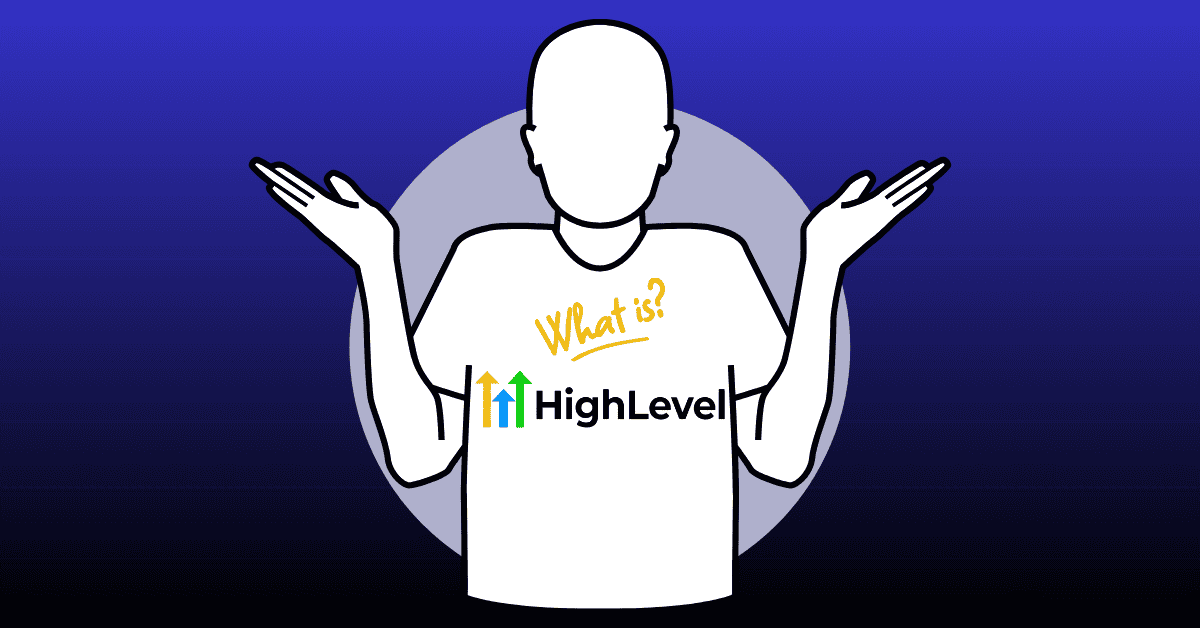Impact-Site-Verification: 0a153f9e-0b56-4e06-94ab-ec5682a18b39
Having personally spearheaded automation initiatives for my own agency and guided businesses in developing robust, scalable automation solutions, I’ve seen firsthand the transformative power of the GoHighLevel API. This guide, drawing from that practical experience, aims to equip, technical marketers, and agency owners with the knowledge to harness Gohighlevel full potential.
It delves into the Gohighlevel API’s powerful programmable layer for CRM, marketing automation, and funnel features, covering essential topics like authentication, endpoint usage, and workflow automation.
Specifically, we’ll explore API keys, OAuth 2.0, and practical patterns for Contacts, Calendars, Campaigns, Opportunities, and Pipelines, alongside crucial aspects like migration tactics for API v1 → v2, observability, and retry strategies.
What Is the GoHighLevel API and Why Use It?
Key Features and Business Benefits
The GoHighLevel API is a REST-style interface for CRM and marketing automation, exposing primitives like contacts, calendars, campaigns, opportunities, pipelines, and webhook events. It enables programmatic CRM state management via JSON requests with Bearer authentication, automating lead flows, record synchronization, and campaign actions, centralizing data and reducing manual effort.
It offers CRUD operations, webhook subscriptions, and API key/OAuth 2.0 authentication. JSON payloads support contact creation, appointment scheduling, and opportunity updates, with webhooks enabling real-time flows.
- CRUD for contacts, opportunities, pipelines and related objects.
- Webhooks for booking and contact-change events to trigger automations.
- Token-based authentication (API keys and OAuth) with JSON request/response contracts.
Integration reduces manual CRM updates and lead-response times, enhancing reporting and segmentation. Automations directly impact conversion. Businesses gain centralized data for BI and can enrich leads with AI services, driving ROI through efficiency, faster follow-up, and superior customer experience.
Generating and Authenticating Your GoHighLevel API Key
API Key Generation and Usage
Secure integration requires correctly generating and using credentials. Generate an API key from GoHighLevel settings with minimal permissions. Store it securely (secrets manager, environment variable), avoid hardcoding, and rotate periodically. Include it in the Authorization header as a Bearer token.
- Create credential: Generate an API key with least-privilege scopes.
- Store securely: Save in a secrets manager or env var; do not check into source control.
- Use header: Include as Authorization: Bearer <API_KEY> on every request.
OAuth 2.0 Authentication
OAuth 2.0 enables delegated user authorization via Authorization Code or Client Credentials flows, providing short-lived access and refresh tokens. Authorization Code flows involve user consent, code exchange for an access token, and secure refresh token storage. Token lifecycle management (secure storage, automated refresh, rotation) is vital for multi-tenant apps or integrations needing user-level access, ensuring permission boundaries.
- Use Authorization Code for user-delegated access and Client Credentials for server-to-server.
- Store refresh tokens in encrypted storage and rotate access tokens frequently.
- Implement token revocation and grant-scoped permissions to enforce least privilege.
Core GoHighLevel API Endpoints and Usage
| Endpoint | Typical Method | Required Fields | Sample Response | Typical Use Case |
|---|---|---|---|---|
| Contacts | POST / GET / PUT | name, email or phone, custom fields | id, status, tags | Lead creation, updates, dedupe |
| Calendars / Appointments | POST / GET / PATCH | contact_id, start_time, timezone | appointment_id, status, provider | Booking, reschedule, availability |
| Campaigns | POST / PATCH | campaign_id, contact_id, trigger | campaign_status, started_at | Enroll contact into drip campaigns |
| Opportunities | POST / PUT | contact_id, pipeline_id, amount | opportunity_id, stage | Track sales stages, forecast |
| Pipelines | GET / POST | pipeline definition fields | pipeline_id, stages | Map sales motion and stage transitions |
Managing Contacts, Calendars, Campaigns, and Opportunities
Prioritize Contacts, Calendars/appointments, Campaigns, Opportunities, and Pipelines endpoints for integrations, managing lead flows, scheduling, marketing, and sales. They support CRUD, client-side validation, idempotency keys, and deduplication.
For contacts, implement create/update logic, deduplication, and custom field mapping. Use search/GET endpoints for existing contacts and apply idempotent updates. Manage appointments (availability, booking, modifications, cancellations) with timezone handling and webhooks. Automate campaigns and opportunities via a lead lifecycle: capture, create/update contact, add to campaign, advance opportunity stage. Use enrollment endpoints for sequences and update stages programmatically, ensuring idempotency and audit logs.
Practical Use Cases for GoHighLevel API Integration
Automating Lead Management, Reporting, and AI Enhancement
The GoHighLevel API supports workflows like real-time ad-lead ingestion, automated appointment scheduling, custom BI dashboards, and AI-augmented lead scoring. These employ synchronous API calls for immediate actions or asynchronous processing via webhooks/background queues for complex transformations, balancing latency with throughput and reliability.
Automated lead ingestion uses middleware to validate, normalize, and deduplicate leads before calling the Contacts endpoint, with queuing and retries.
- Receive lead payload from ad source or form.
- Validate and normalize fields, map to CRM schema.
- Enqueue create/update job; apply dedupe logic and retries.
For custom reporting, extract CRM entities via scheduled exports or webhooks, transform into an analytics schema, and load into a BI tool. Use incremental exports and external IDs for deduplication, scheduling ETL jobs for aggregate refreshes.
AI tools enhance automation by scoring leads, generating personalized messages, and classifying intent. This involves sending enriched lead data to an AI model, validating its output, then updating CRM via API (e.g., contact tags, opportunity stages, campaign enrollments). Incorporate guardrails and log predictions for review.
Best Practices and Troubleshooting Tips
| Integration Area | Recommended Practice | Concrete Setting / Action |
|---|---|---|
| Credential Storage | Use secrets manager | Rotate keys quarterly; env vars for runtime |
| Rate Limits | Implement throttling and batching | Max concurrent requests per worker, batching payloads |
| Retries | Exponential backoff with jitter | Retry 3 times with base 500ms, factor 2, jitter ±20% |
| Observability | Centralized logs and metrics | Log request/response metadata, track error rates and latency |
| Webhooks | Verify signatures and ack quickly | Validate signature, respond 200, enqueue processing task |
Security, Rate Limits, and Troubleshooting
Robust integrations require security, observability, rate limits, and resilient error handling. Secure credential management, detailed API logging, retry policies, and webhook monitoring are crucial.
Store API keys/OAuth secrets in a managed vault or environment variables with role-based access. Rotate credentials, restrict permission scopes, instrument access logs, and implement immediate revocation for compromised tokens.
Handle rate limits with client-side throttling, batching, queuing, and exponential backoff for 429/5xx responses, using idempotent operations. Implement retries with backoff and jitter, capping concurrency. For 4xx errors, validate payloads locally; for 5xx/429, retry as transient.
- On transient 5xx or 429, retry up to 3 times.
- Use exponential backoff: 500ms → 1000ms → 2000ms with ±20% jitter.
- For bulk operations, use background queue processing and alert on sustained error rates.
Troubleshooting involves verifying authentication headers, inspecting payload validation, confirming permission scopes, and checking webhook delivery/signature. Use HTTP clients to replay requests in staging, monitor logs, and set alerts for increased error rates, creating runbooks for common issues.
Migrating from GoHighLevel API v1 to v2
| v1 Field / Object | Change | v2 Equivalent / Migration Action |
|---|---|---|
| contact.email | renamed/normalized | map to contact.email_address; migrate existing records with script |
| appointment.time | timezone handling changed | use start_time with explicit timezone field; convert historical timestamps |
| opportunity.stage_id | stage model updated | map old stage_id to new pipeline.stage_key and update logic |
| pagination.cursor | behavior changed | implement cursor-based pagination; adjust page-size handling |
| webhook.signature | verification algorithm updated | update verifier to new algorithm and rotate webhook secrets |
Key Differences and Migration Planning
API version migration involves inventorying calls, mapping v1 fields to v2, updating request formats, and executing a staged rollout with monitoring and rollback plans. V2 often brings structural changes (field names, pagination, error codes), requiring field-level mapping and automated integration tests.
V2 introduces structural changes (resource representations, payload validation, pagination), new authentication/webhook verification, and standardized timestamp formats. Understanding these shifts is vital; prepare transformation scripts and integration tests.
Plan migrations by inventorying integration points, creating automated mapping scripts, setting up a staging environment for end-to-end tests, and using a canary rollout strategy. Develop integration tests, run idempotent data migration scripts, and monitor KPIs during rollout. Always have a rollback plan.
- Inventory endpoints and clients using v1.
- Create field-mapping table and migration scripts.
- Test in staging, run canary rollout, monitor metrics, and rollback if needed.
Conclusion
Integrating with the GoHighLevel API streamlines marketing automation and CRM processes, enhancing efficiency and responsiveness. By leveraging its powerful features, businesses can automate workflows, improve lead management, and gain valuable insights through custom reporting. Embrace the potential of API integration to transform your operations and drive measurable results.